Version 1.9.14 includes a total of 39 new features, bug fixes and improvements! Here are some of the major changes in this release:
Manage Deliveries from the Till Interface
Vantage has always included a screen for managing delivery drivers, and many customers have a dedicated delivery station in their shops. In response to customer feedback, we’ve now extended this to the till interface:
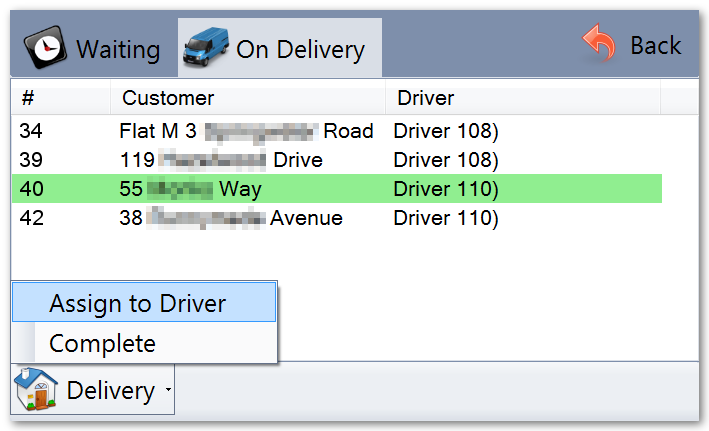
You can access the delivery manager by clicking the operator menu and choosing ‘Manage Deliveries’. From here, you can see deliveries that are waiting and deliveries that are out with drivers, assign deliveries to drivers, and mark deliveries as complete when they are done – all using the touch-screen interface.
Better Website Status Control
In the past, your Vantage website was controlled entirely by your business opening hours. We now offer more flexible control over the open/closed state of your website:

You’ll find these options in the Tools menu, under Website Control Panel. You can force the website to be open or closed, or set your own custom opening hours that are independent from the opening hours of your shops.
There’s also the option to display a custom message, with many useful presets available, to be displayed on your website. This is a great way to keep customers informated about unexpected changes to your schedule, availability of items, or even promotional information!
Scripting Support
With the integration of a new scripting language to Vantage, we’ve opened up a incredible range of possibilities. In this release, we’ve added support for using a custom script to detect when to apply a promotion, but going forward we’ll be adding the ability to write your own scripts to control and customize almost every aspect of Vantage’s behaviour, making almost anything possible. This capability sets Vantage even further apart from competing systems in terms of the ability to tailour precisely to customer’s needs.
Delivery Limits
A new policy setting has been added that allows you to control the maximum number of orders a driver can take at one time. This gives you more control over the experience your customers receive, by ensuring that drivers are unable to take too many orders, causing delays in delivery.
Blocking for Instant Messaging
It’s an unfortunate fact that if you are using our instant messaging features to communicate live with customers from your website, it’s likely you will eventually encounter a disruptive or abusive user. We now offer a button for chat operators to apply a temporary block to these users, so they can concentrate on helping customers with genuine enquiries.
Other Enhancements
The performance of the order details screen has been significantly improved, and now also displays order notes, and comments on actions such as voids.
The user messaging system now includes a ‘Forward’ button, making it quicker and easier to pass on messages to other users.
Stock orders now allow for a target time to be set, so your staff can be aware of when a delivery is expected to be received, or make sure they have everything ready to dispatch on time. Custom notes can also be attached to every order, for additional instructions or information.